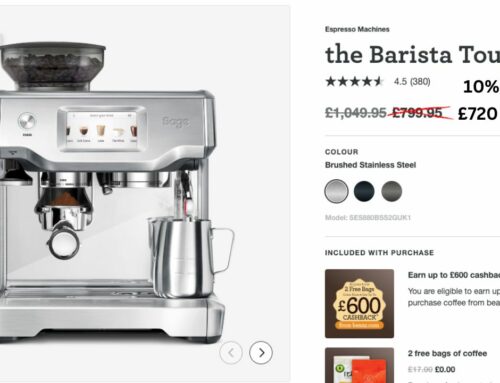Eureka Mignon King Sized Dial is here!
The Problem: the Eureka Mignon Specialita’s dial was too small!
It has taken a very long time, but finally Eureka has made a nice new dial for the Mignon family, to replace the tiny dials they come with. This way, you have a better feel for the grind setting, a much larger circumference to grip, and a much easier indicator to read. See the video below for instructions on installation.
How to install the new King Sized Dial!
The new dial is quite easy to install:
- Unscrew the old knob
- Place the double-sided adhesive to the pointer base
- Insert the spacing tool
- Position and press pointer base
- Screw on new inner knob
- Find the calibration point (where burrs meet)
- Insert pointer into base
- Mount outer King Sized Dial onto inner knob
- Screw the King Sized Dial onto inner knob with 2 screws
You are currently viewing a placeholder content from YouTube. To access the actual content, click the button below. Please note that doing so will share data with third-party providers.
More InformationWhich models are compatible?
According to Eureka, all Mignon models are compatible, except for those with the “Easy Setting” dial, such as the Perfetto and Brew Pro.